因为项目是在 vue+vite 项目使用,所以选择 Windi CSS 是按需供应的 TailWind 替代方案,
优点
⚡️ 极速 - 在 Vite 中比 Tailwind 快 20~100 倍 🧩 按需使用 CSS 工具类(与 Tailwind CSS v2 完全兼容) 📦 按需使用原生元素样式重置(预检样式) 🔥 模块热替换 (HMR) 🍃 从 tailwind.config.js 加载配置 🤝 与框架无关 - Vue、 React、Svelte and vanilla! 📄 CSS @apply / @screen 指令转换(也适用于 Vue SFC 的<style> ) 🎳 支持变量组 - 如 bg-gray-200 hover:(bg-gray-100 text-red-300) 😎 "Devtools 设计" - 支持传统的 Tailwind 运行方式
使用
安装包
npm i -D vite-plugin-windicss windicss
vite 配置修改
import WindiCSS from 'vite-plugin-windicss'
export default {
plugins: [WindiCSS()],
}
main.ts 入口文件引入
import 'virtual:windi.css'
windi css 配置文件
同时兼容 windi.config.js 或 tailwind.config.js
import { defineConfig } from 'windicss/helpers'
import formsPlugin from 'windicss/plugin/forms'
export default defineConfig({
preflight: false,
darkMode: 'class',
safelist: 'p-3 p-4 p-5',
theme: {
extend: {
colors: {
teal: {
100: '#096',
},
},
},
},
attributify: {
prefix: 'w:',
},
alias: {
hstack: 'flex items-center',
vstack: 'flex flex-col',
icon: 'w-6 h-6 fill-current',
app: 'text-red',
'app-border': 'border-gray-200 dark:border-dark-300',
},
plugins: [formsPlugin],
})
属性配置解释
preflight 预检样式
Windi CSS 中的预检样式实际上是指一组默认的全局样式,用于在没有明确样式声明的情况下提供一些基本的全局样式设置,以确保一致性和一致的样式基础。这包括了重置默认的边距、填充、字体等,以及一些其他的全局样式设置。默认为 true
attributify:开启属性模式
先看下传统 tailwind 使用的语法,即所有实用程序和变体都写在类中
<button
class="bg-blue-400 hover:bg-blue-500 text-sm text-white font-mono font-light py-2 px-4 rounded border-2 border-blue-200 dark:bg-blue-500 dark:hover:bg-blue-600"
>
Button
</button>
如果使用 Windi css 的属性模式,则可以将类拆分为多个属性,如下:
<button
bg="blue-400 hover:blue-500 dark:blue-500 dark:hover:blue-600"
text="sm white"
font="mono light"
p="y-2 x-4"
border="2 rounded blue-200"
>
Button
</button>
如果担心命名冲突,可以通过以下方式给属性模式添加自定义前缀:
export default {
attributify: {
prefix: 'w:',
},
}
<button
w:bg="blue-400 hover:blue-500 dark:blue-500 dark:hover:blue-600"
w:text="sm white"
w:font="mono light"
w:p="y-2 x-4"
w:border="2 rounded blue-200"
>
Button
</button>
alias 别名配置
请注意,在使用别名时需要加上前缀 * ,例如:
<div class="*hstack"></div>
theme 配置
theme 是 tailwind css 的配置,可以为项目自定义默认主题。theme
dark mode 深色模式
plugins
Tailwind css
根据官方文档
安装
npm install -D tailwindcss
配置
# 安装完成后
npx tailwindcss init
执行完成后,在项目根目录下会生成一个tailwind.config.js文件,里面有配置项,可以根据自己的需求进行修改。
基本使用
w-full
w-xxpx
p-xxpx
pt-xxpx
bg-white
text-16px
text-[#000]
响应式
tailwind css 响应式提供了 5 个断点:
| 断点前缀 | 最小宽度 | 转为 css 媒体查询 |
|---|---|---|
sm | 640px | @media (min-width: 640px) { ... } |
md | 768px | @media (min-width: 768px) { ... } |
lg | 1024px | @media (min-width: 1024px) { ... } |
xl | 1280px | @media (min-width: 1280px) { ... } |
2xl | 1536px | @media (min-width: 1536px) { ... } |
使用起来很方便。
比如以下布局,在 pc 上需要左右展示:
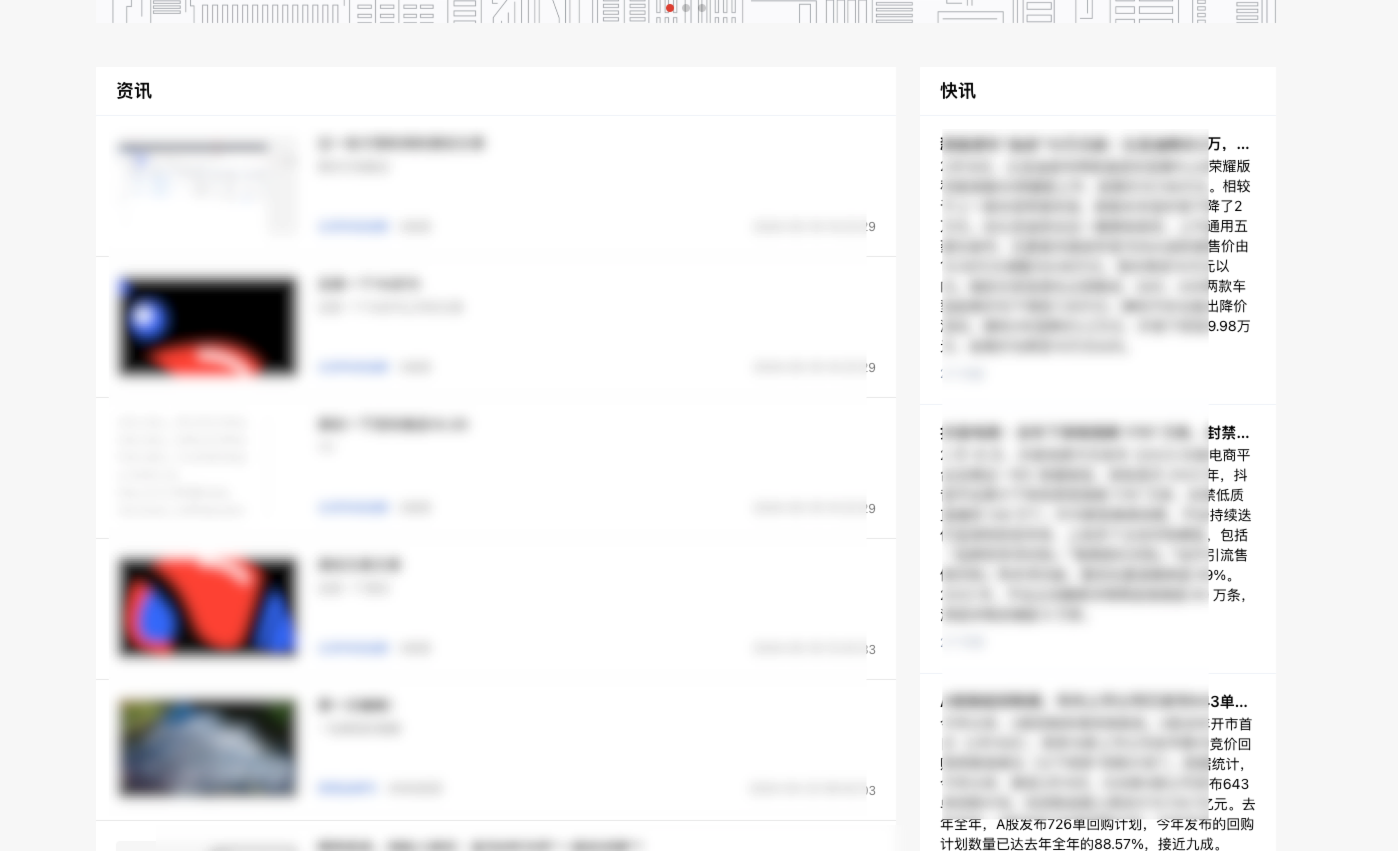
在移动端需要上下展示:
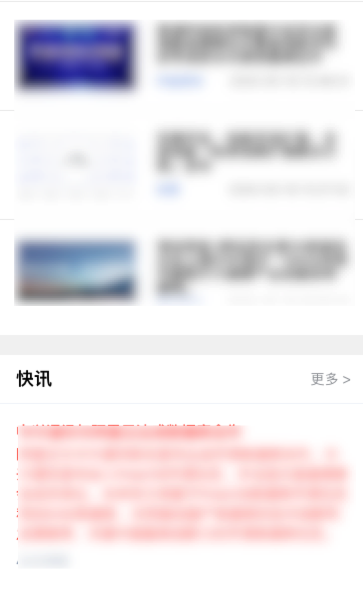
使用 tailwindcss 可以这样设置:
<div class="flex justify-center flex-col sm:flex-row"></div>
意思是在屏幕宽度小于 640px 时,使用 flex-col,大于 640px 时将 flex-col 改为 flex-row,所以在设置响应式布局时,需要先设置默认布局,然后再根据不同屏幕宽度设置不同的布局。
京ICP备2022027737号
Copyright © 2022 - present @wangxiang