- 前言
- 使用说明
- 使用过程遇到的问题及处理方案
- 字体加粗不生效、字体背景颜色不生效处理
- h1 - h6 标题高度优化及未同步 word 文档标题
- 图片下多出一个白框
- 列表 ul、ol
- 复选框 checkbox
- 附件导出、多维表等 iframe 内容
- CSS 问题
- 未解决的部分
- 小结
前言
我们公司目前在做基于tiptap的在线协同文档,最近需要做导出 pdf、word 需求。
导出 word 文档使用的是html-docx-js-typescript,是用 typescript 重写了一下html-docx-js,可以看到最近的提交记录是 2016 年,貌似已经不维护了,很多 Issues 没人管。
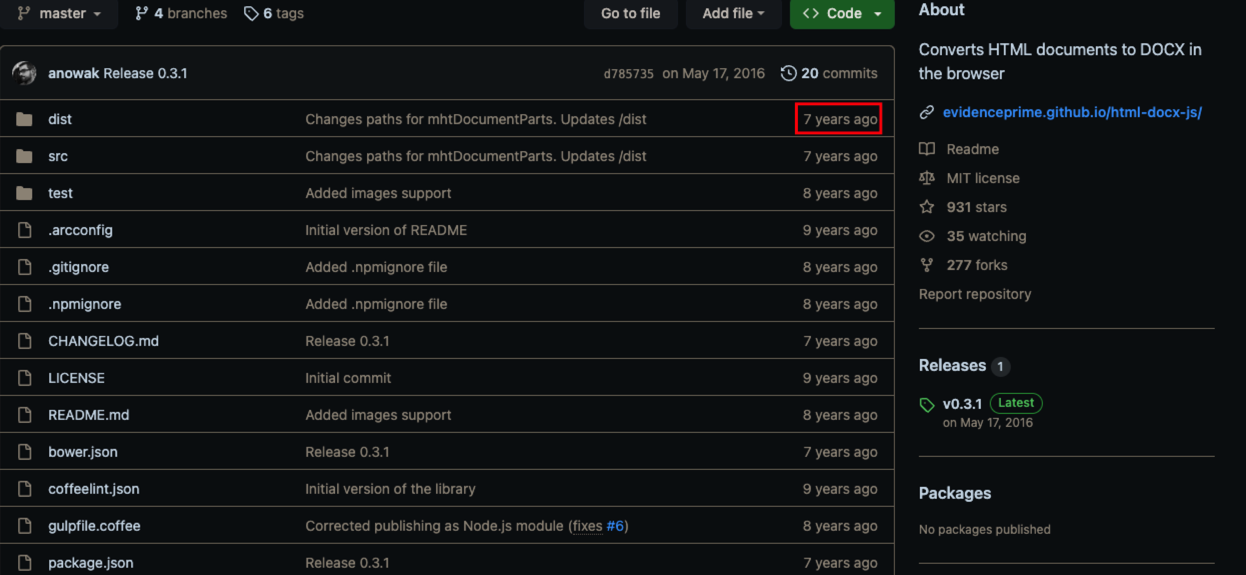
实在找不到其他的 html 转 word 的插件,最后只能使用它来处理,我把我在使用过程中遇到的问题一一列出来,就有了这篇避坑指南。
使用说明
安装
安装
html-docx-js-typescript,同时安装FileSaver用于浏览器端保存文件。npm install html-docx-js-typescript file-saver --save-dev npm install @types/html-docx-js @types/file-saver --dev使用方法
参考官方示例
使用过程遇到的问题及处理方案
字体加粗不生效、字体背景颜色不生效处理
字体加粗<strong>和标记文本元素<mark>标签需要替换为<b>和<span>标签
const innerHtml = cloneEle.innerHTML
// strong在word中不生效问题
.replace(/<strong>/g, '<b>')
.replace(/<\/strong>/g, '</b>')
// 背景色不生效问题
.replace(/<mark/g, '<span')
.replace(/<\/mark>/g, '</span>')
h1 - h6 标题高度优化及未同步 word 文档标题
我们文档中的标题对应的 HTML 内容长这样
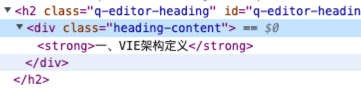
需要将内容转换为类似<h1>xxx</h1>这样,不然 word 中编辑时不能对应标题,修改如下:
// 标题高度和字体失效 需要设置lineHeight和fontWeight
const handleLevelStyle = (cloneEle: HTMLElement) => {
Array.from({ length: 6 }).forEach((_, index) =>
(cloneEle.querySelectorAll(`h${index + 1}`) as unknown as HTMLElement[]).forEach((h) => {
h.innerText = (h.children[0] as HTMLElement).innerText
h.style.fontSize = ''
})
)
}
图片下多出一个白框
const removeWhiteBox = (cloneEle: HTMLElement) => {
const separators: NodeListOf<Element> = cloneEle.querySelectorAll(
'.ProseMirror-separator'
)
separators.forEach((separator) =>
separator.parentElement?.removeChild(separator)
)
}
列表 ul、ol
在开始处理之前,先介绍一个插入 DOM 的 API insertAdjacentElement。
在 vue、react 这些框架的盛行,基本上我们已经不会再用到 DOM 操作,不过可以了解一下,万一以后用得到呢。
// 将给定元素element插入到调用的元素的某个位置
element.insertAdjacentElement(position, element)
参数position可以是以下位置
- 'beforebegin': 插入元素之前,类似 insertBefore
- 'afterbegin': 插入元素第一个 children 之前,类似 prepend
- 'beforeend': 插入元素最后一个 children 之后,类似 appendChild
- 'afterend': 插入元素之后,类似 insertAfter
接着我们看一下列表这部分的修改,由于我们项目功能上的需求,列表是使用 div 标签来改造的,所以需要将 div 标签转为 ul/ol,下面是我的实现
const changeDiv2Ul = (div: HTMLElement | Element, parent?: HTMLElement | Element) => {
const kind = div.getAttribute('data-list-kind')
const ul = kind === 'ordered' ? document.createElement('ol') : document.createElement('ul')
const li = document.createElement('li')
// 去除margin 不然在word中会偏移
!parent && (ul.style.margin = '0')
li.innerHTML = div.innerHTML
ul.appendChild(li)
parent ? parent.insertAdjacentElement('afterend', ul) : div.insertAdjacentElement('afterend', ul)
div.parentElement?.removeChild(div)
li.querySelectorAll('.list-marker').forEach((marker) => marker.parentElement?.removeChild(marker))
// 内容区域
li.querySelectorAll('.list-content').forEach((content) => {
const span = document.createElement('span')
span.innerHTML = (content.firstChild as HTMLElement).innerHTML
content.insertAdjacentElement('beforebegin', span)
if (content.querySelectorAll('.prosemirror-flat-list').length) {
content.querySelectorAll('.prosemirror-flat-list').forEach((div) => changeDiv2Ul(div, content))
}
content.parentElement?.removeChild(content)
})
}
cloneEle.querySelectorAll('.prosemirror-flat-list').forEach((div) => changeDiv2Ul(div))
复选框 checkbox
复选框 checkbox 的处理,首先考虑的是转为<input type='checkbox' />来处理,结果转完后并没有显示复选框; 接着又想着用 span 标签生成一个方框,<span style='width: 16px;height: 16px...' />,这样总能显示了吧!结果依然不行。
正当我想不到办法的时候,突然灵机一动,可不可以把 word 转成 html 后看看 checkbox 最终会显示成啥样呢?
于是通过在线 word 转 html将 word 转为 html 后,看到复选框对应的 html 内容为<span style="color:#333333; font-family:'Wingdings 2'; font-size:11pt"></span>,改一下吧。
const span = document.createElement('span')
span.innerHTML = `<span style="color:#333333; font-family:'Wingdings 2'; font-size:11pt"></span>`
marker.insertAdjacentElement('beforebegin', span)
marker.parentElement?.removeChild(marker)
转成 word 后,复选框的选中和取消功能也能正常使用。
附件导出、多维表等 iframe 内容
参考了一下钉钉文档 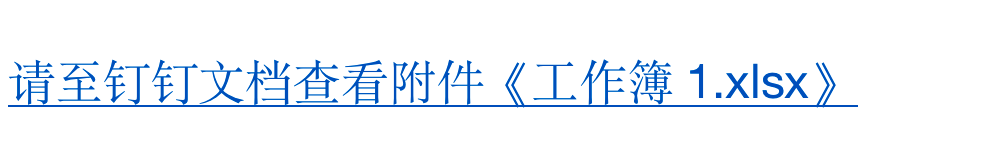
这样就很好改了,只需要把附件对应的节点内容,改为链接即可。
cloneEle.querySelectorAll('.attachment-node-wrap').forEach((attach) => {
const title = `请至One文档查看附件《${attach.getAttribute('name')}》`
const anchorId = attach.parentElement?.getAttribute('data-id')
const a = document.createElement('a')
a.target = '_blank'
a.href = `${location.href}&anchor=${anchorId}`
a.innerHTML = `<span>${title}</span>`
attach.insertAdjacentElement('beforebegin', a)
attach.parentElement?.removeChild(attach)
})
CSS 问题
8 月 30 号更新
项目在本地运行时,通过 document.head.querySelectorAll('style') 便可以拿到所有样式信息。但是一旦打包上线,此时的样式文件都是通过外链的形式引入,以上获取 CSS 样式的代码就会获取不到。

修改如下:
// 获取远程css资源 转为text文本
const handleCssStream = async (result: Response) => {
if (!result.body) return ''
const reader = result.body.getReader()
const stream = await new ReadableStream({
start(controller) {
// The following function handles each data chunk
function push() {
// "done" is a Boolean and value a "Uint8Array"
reader.read().then(({ done, value }) => {
// If there is no more data to read
if (done) {
controller.close()
return
}
// Get the data and send it to the browser via the controller
controller.enqueue(value)
// Check chunks by logging to the console
push()
})
}
push()
},
})
const text = await new Response(stream, {
headers: { 'Content-Type': 'text/html' },
}).text()
return text
}
/**
* 处理css
* 线上环境 <link rel="stylesheet" type="text/css" href="/css/365.f542e1fc.css">
* 本地环境 <style type="text/css">
*/
const handleCss = async () => {
const styles = document.head.querySelectorAll('style')
const links = document.head.querySelectorAll('link[type="text/css"]')
// @ts-ignore
const remoteCSSPromise = [...links].map((link) => fetch(link.href))
const remoteCSSResult = await Promise.allSettled(remoteCSSPromise)
const remoteCSSStreamPromise = remoteCSSResult.map((item) => {
// @ts-ignore
const { status, value } = item
if (status === 'fulfilled') return handleCssStream(value)
})
const remoteCSSStreamResult = await Promise.allSettled(remoteCSSStreamPromise)
console.log('remoteCSSStreamResult', remoteCSSStreamResult)
const cssText = remoteCSSStreamResult.map((item) => {
// @ts-ignore
const { status, value } = item
if (status === 'fulfilled') return value
})
styles.forEach((css) => cssText.push(css.innerHTML))
return cssText
}
- 通过
document.head.querySelectorAll('link[type="text/css"]')获取所有外链 CSS; - 通过 fetch 获取远程 CSS 流,结果为ReadableStream;
- 通过
handleCssStream将可读流转换为 text 文本; - 与其他 CSS 样式合并,最终转为文本内容,嵌入 html 内容中。
未解决的部分
- 表情无法导出、钉钉、飞书都是如此
小结
以上是我在使用html-docs-js插件时遇到的一些问题及处理方式,如果有遇到同样问题的小伙伴,可以贴下你们的处理方式。或者这里没有提到的问题,也欢迎大家补充。
京ICP备2022027737号
Copyright © 2022 - present @wangxiang