Eslint配置
安装Eslint
pnpm i eslint -D # ESLint 专门解析 TypeScript 的解析器 pnpm i @typescript-eslint/parser -D # 内置各种解析 TypeScript rules 插件 pnpm i @typescript-eslint/eslint-plugin -D # eslint插件 命名方式eslint-plugin-<plugin-name> pnpm i babel-eslint eslint-plugin-react eslint-plugin-import -D创建eslint配置文件
安装完成之后需要设置一个配置文件,可以通过命令行工具直接生成
npx eslint --init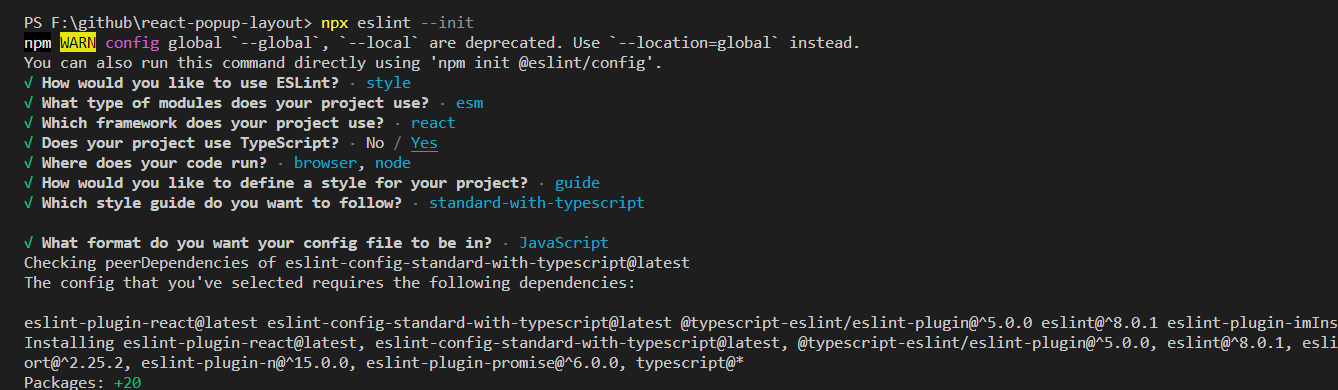 会自动安装eslint-plugin-react等相关依赖
会自动安装eslint-plugin-react等相关依赖
完成后项目中会多出一个.eslint.js文件,eslint的配置文件在package.json中添加脚本
{ "scripts": { "lint": "eslint src/**/*.{js,jsx,vue,ts,tsx} --fix", } }添加.eslintignore文件
*.sh node_modules lib coverage *.md *.scss *.woff *.ttf src/index.ts dist执行pnpm lint
报错问题处理
Error while loading rule '@typescript-eslint/dot-notation',stackoverflow
配置parserOptions.projectparserOptions: { project: ['tsconfig.json'], },Missing return type on function.
"@typescript-eslint/explicit-function-return-type": 0,
eslint工作原理
Eslint默认使用Espree解析javaScript代码,将代码转换为AST,然后拦截检测是否符合我们规定的书写方式,最后展示报错、警告等
配置prettier
安装
pnpm i -D prettier eslint-config-prettier eslint-plugin-prettier- prettier: 核心模块
- eslint-config-prettier: 关闭所有不必要或可能跟prettier产生冲突的规则
- eslint-plugin-prettier: 可以让eslint使用prettier规则进行检查
.eslint.js中添加extends配置
{ "extends": [ // 其他配置 "plugin:prettier/recommended", ], }根目录创建prettier.config.js文件
module.exports = { printWidth: 80, tabWidth: 2, bracketSpacing: true, arrowParens: "always", endOfLine: "auto", singleQuote: true, trailingComma: "none", semi: false, useTabs: false }一些配置的意思
// 字符串使用单引号 singleQuote: true, // 每行末尾自动添加分号 semi: true, // tab缩进大小,默认为2 tabWidth: 2, // 使用tab缩进,默认false useTabs: false, // 对象中打印空格 默认true // true: { foo: bar } // false: {foo: bar} bracketSpacing: true, // 箭头函数参数括号 默认avoid 可选 avoid| always // avoid 能省略括号的时候就省略 例如x => x // always 总是有括号 arrowParens: 'avoid', // 换行长度,默认80 printWidth: 80, -----------------------以下内容为参考项-------------------------- "prettier.printWidth": 100, // 超过最大值换行 "prettier.tabWidth": 4, // 缩进字节数 "prettier.useTabs": false, // 缩进不使用tab,使用空格 "prettier.semi": true, // 句尾添加分号 "prettier.singleQuote": true, // 使用单引号代替双引号 "prettier.proseWrap": "preserve", // 默认值。因为使用了一些折行敏感型的渲染器(如GitHub comment)而按照markdown文本样式进行折行 "prettier.arrowParens": "avoid", // (x) => {} 箭头函数参数只有一个时是否要有小括号。avoid:省略括号 "prettier.bracketSpacing": true, // 在对象,数组括号与文字之间加空格 "{ foo: bar }" "prettier.disableLanguages": ["vue"], // 不格式化vue文件,vue文件的格式化单独设置 "prettier.endOfLine": "auto", // 结尾是 \n \r \n\r auto "prettier.eslintIntegration": false, //不让prettier使用eslint的代码格式进行校验 "prettier.htmlWhitespaceSensitivity": "ignore", "prettier.ignorePath": ".prettierignore", // 不使用prettier格式化的文件填写在项目的.prettierignore文件中 "prettier.jsxBracketSameLine": false, // 在jsx中把'>' 是否单独放一行 "prettier.jsxSingleQuote": false, // 在jsx中使用单引号代替双引号 "prettier.parser": "babylon", // 格式化的解析器,默认是babylon "prettier.requireConfig": false, // Require a 'prettierconfig' to format prettier "prettier.stylelintIntegration": false, //不让prettier使用stylelint的代码格式进行校验 "prettier.trailingComma": "es5", // 在对象或数组最后一个元素后面是否加逗号(在ES5中加尾逗号) "prettier.tslintIntegration": false // 不让prettier使用tslint的代码格式进行校验 ————————————添加.prettier.json后需要重启vscode,否则不会生效,另外需要在prettier的配置中使用
Use Editor Config配置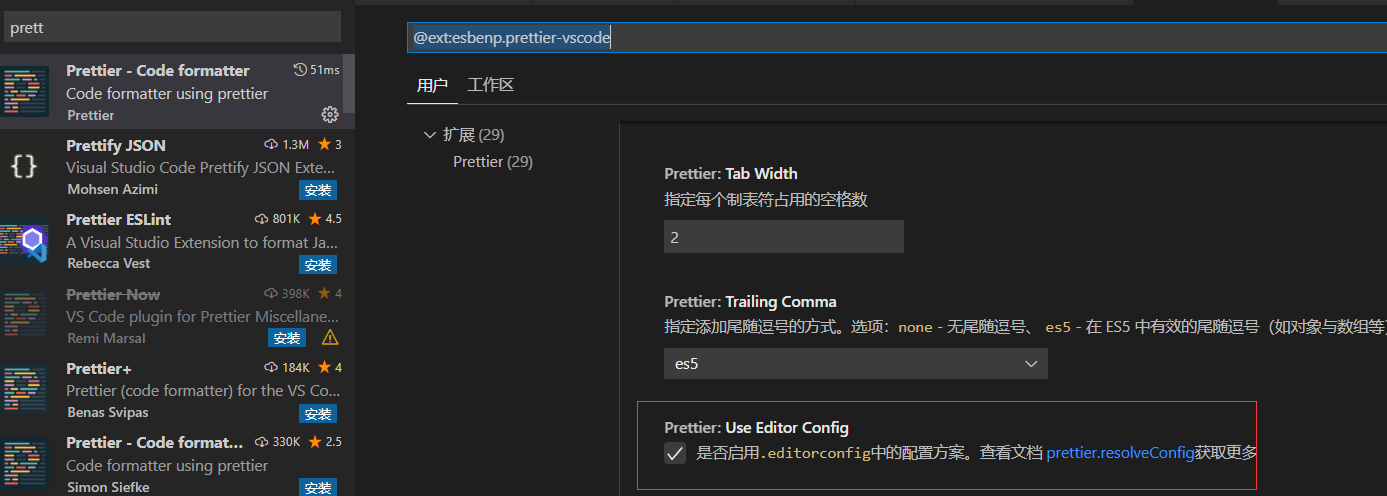
配置package.json的scripts脚本
"format": "prettier --write \"src/**/*.ts\" \"src/**/*.tsx\"",执行命令pnpm format
最终的eslint配置如下
module.exports = {
// 指定环境,比如是浏览器还是 Node,会提供一些预定义的全局变量
env: {
browser: true,
es2021: true
},
// 要扩展的配置文件 共享配置后面的覆盖前面的
extends: [
'eslint:recommended',
'standard-with-typescript',
'plugin:react/recommended',
'plugin:@typescript-eslint/recommended',
'plugin:prettier/recommended'
],
overrides: [],
parserOptions: {
parser: '@babel/eslint-parser',
project: ['tsconfig.json'],
ecmaVersion: 'latest',
sourceType: 'module'
},
plugins: ['react', '@typescript-eslint'],
settings: {
react: {
version: '18.0.0'
}
},
/**
* 配置规则
* "off" 或 0 - 关闭规则
* "warn" 或 1 - 开启规则,使用警告级别的错误:warn (不会导致程序退出),
* "error" 或 2 - 开启规则,使用错误级别的错误:error (当被触发的时候,程序会退出)
*/
rules: {
quotes: [2, 'single'], //单引号
'no-console': 0, //不禁用console
'no-debugger': 2, //禁用debugger
'no-var': 0, //对var警告
semi: 0, //不强制使用分号
'no-irregular-whitespace': 0, //不规则的空白不允许
'no-trailing-spaces': 1, //一行结束后面有空格就发出警告
'eol-last': 0, //文件以单一的换行符结束
'no-unused-vars': [2, { vars: 'all', args: 'after-used' }], //不能有声明后未被使用的变量或参数
'no-underscore-dangle': 0, //标识符不能以_开头或结尾
'no-alert': 2, //禁止使用alert confirm prompt
'no-lone-blocks': 0, //禁止不必要的嵌套块
'no-class-assign': 2, //禁止给类赋值
'no-cond-assign': 2, //禁止在条件表达式中使用赋值语句
'no-const-assign': 2, //禁止修改const声明的变量
'no-delete-var': 2, //不能对var声明的变量使用delete操作符
'no-dupe-keys': 2, //在创建对象字面量时不允许键重复
'no-duplicate-case': 2, //switch中的case标签不能重复
'no-dupe-args': 2, //函数参数不能重复
'no-empty': 2, //块语句中的内容不能为空
'no-func-assign': 2, //禁止重复的函数声明
'no-invalid-this': 0, //禁止无效的this,只能用在构造器,类,对象字面量
'no-redeclare': 2, //禁止重复声明变量
'no-spaced-func': 2, //函数调用时 函数名与()之间不能有空格
'no-this-before-super': 0, //在调用super()之前不能使用this或super
'no-undef': 2, //不能有未定义的变量
'no-use-before-define': 2, //未定义前不能使用
camelcase: 0, //强制驼峰法命名
'jsx-quotes': [2, 'prefer-double'], //强制在JSX属性(jsx-quotes)中一致使用双引号
'react/display-name': 0, //防止在React组件定义中丢失displayName
'react/forbid-prop-types': [2, { forbid: ['any'] }], //禁止某些propTypes
'react/jsx-boolean-value': 2, //在JSX中强制布尔属性符号
'react/jsx-closing-bracket-location': 1, //在JSX中验证右括号位置
'react/jsx-curly-spacing': [2, { when: 'never', children: true }], //在JSX属性和表达式中加强或禁止大括号内的空格。
'react/jsx-indent-props': [2, 4], //验证JSX中的props缩进
'react/jsx-key': 2, //在数组或迭代器中验证JSX具有key属性
'react/jsx-max-props-per-line': [1, { maximum: 1 }], // 限制JSX中单行上的props的最大数量
'react/jsx-no-bind': 0, //JSX中不允许使用箭头函数和bind
'react/jsx-no-duplicate-props': 2, //防止在JSX中重复的props
'react/jsx-no-literals': 0, //防止使用未包装的JSX字符串
'react/jsx-no-undef': 1, //在JSX中禁止未声明的变量
'react/jsx-pascal-case': 0, //为用户定义的JSX组件强制使用PascalCase
'react/jsx-sort-props': 2, //强化props按字母排序
'react/jsx-uses-react': 1, //防止反应被错误地标记为未使用
'react/jsx-uses-vars': 2, //防止在JSX中使用的变量被错误地标记为未使用
'react/no-danger': 0, //防止使用危险的JSX属性
'react/no-did-mount-set-state': 0, //防止在componentDidMount中使用setState
'react/no-did-update-set-state': 1, //防止在componentDidUpdate中使用setState
'react/no-direct-mutation-state': 2, //防止this.state的直接变异
'react/no-multi-comp': 2, //防止每个文件有多个组件定义
'react/no-set-state': 0, //防止使用setState
'react/no-unknown-property': 2, //防止使用未知的DOM属性
'react/prefer-es6-class': 2, //为React组件强制执行ES5或ES6类
'react/prop-types': 0, //防止在React组件定义中丢失props验证
'react/react-in-jsx-scope': 2, //使用JSX时防止丢失React
'react/self-closing-comp': 0, //防止没有children的组件的额外结束标签
'react/sort-comp': 2, //强制组件方法顺序
'no-extra-boolean-cast': 0, //禁止不必要的bool转换
'react/no-array-index-key': 0, //防止在数组中遍历中使用数组key做索引
'react/no-deprecated': 1, //不使用弃用的方法
'react/jsx-equals-spacing': 2, //在JSX属性中强制或禁止等号周围的空格
'no-unreachable': 1, //不能有无法执行的代码
'comma-dangle': 2, //对象字面量项尾不能有逗号
'no-mixed-spaces-and-tabs': 0, //禁止混用tab和空格
'prefer-arrow-callback': 0, //比较喜欢箭头回调
'arrow-parens': 0, //箭头函数用小括号括起来
'arrow-spacing': 0 //=>的前/后括号
}
}
vscode配置
添加配置文件.editorconfig
root = true
[*]
indent_style = space
indent_size = 2
end_of_line = lf
charset = utf-8
trim_trailing_whitespace = true
insert_final_newline = true
目的:
- ESLint 配置目的是在代码提交时进行审核
- VSCode 插件目的是在编写代码时进行辅助(提醒、格式化)
Husky + git hooks自动化提交验证
安装
pnpm i husky lint-staged -Dpackage.json添加husky脚本
npm set-script prepare "husky install"执行此命令,package.json文件的scripts中,就会自动添加prepare
初始化husky,将git hooks钩子交由husky执行
pnpm run prepare执行此命令,会在根目录下拆功能键.husky目录
添加pre-commit钩子
npx husky add .husky/pre-commit "pnpm lint".husky目录下会自动创建pre-commit钩子
修改hooks程序 .husky/pre-commit
#!/bin/sh . "$(dirname "$0")/_/husky.sh" pnpm run lint如果不加run的话会报错
执行git add . git commit
提交代码之前,pre-commit都会拦截 Git 的 commit 操作,然后运行lint命令进行代码检测,若检测到有违反校验规则的情况,则会返回错误,从而导致git commit失败。
安装lint-staged只校验暂存区文件
npm install lint-staged --save-dev在package.json中添加配置即可,这样就不会所有文件都校验
"lint-staged": { "*.{ts,tsx,js,vue}": [ "eslint --fix", "git add" ], "*.{vue,css,scss,less}": [ "stylelint --fix", "git add" ] }
commit规范
目前最为流行的提交信息规范来自于 Angular 团队
type:commit 的类型;
feat:新功能、新特性;
fix: 修改 bug;
perf:更改代码,以提高性能;
refactor:代码重构(重构,在不影响代码内部行为、功能下的代码修改);
docs:文档修改;
style:代码格式修改, 注意不是 css 修改(例如分号修改);
test:测试用例新增、修改;
build:影响项目构建或依赖项修改;
revert:恢复上一次提交;
ci:持续集成相关文件修改;
chore:其他修改(不在上述类型中的修改);
release:发布新版本;
workflow:工作流相关文件修改。
配置commitlint提交时自动检查commit信息
安装commitlint
pnpm i -D commitlint @commitlint/config-conventional创建commitlint.config.js文件
module.exports = { extends: ['@commitlint/config-conventional'] };添加commitline到githoos中
npx husky add .husky/commit-msg npx --no -- commitlint --edit "$1"配置完成后,commit提交测试如下
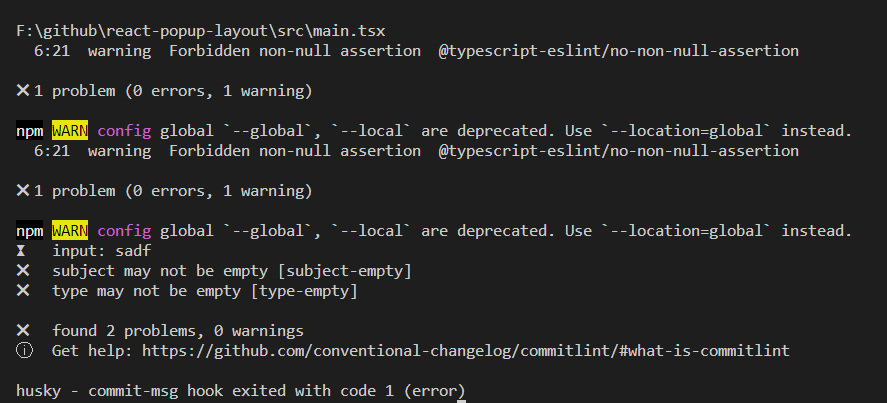
京ICP备2022027737号
Copyright © 2022 - present @wangxiang