classnames——使用方法总结
正在加载今日诗词....2022-09-21
我们在react项目中使用CSS Module 的方式管理样式文件,而classnames就是为了更方便的使用CSS Module。
介绍
官方介绍是:一个简单的 JavaScript 实用程序,用于有条件地将类名连接在一起。
在React中,当有多个类名变量需要添加到对应元素上,使用classnames可以更简单的实现。
安装
# npm
npm i classnames
# or Yarn (note that it will automatically save the package to your `dependencies` in `package.json`)
yarn add classnames
使用方法
classNames 函数接受任意数量的参数,可以是字符串或对象。参数 'foo' 是 { foo: true } 的缩写。如果与给定键关联的值是虚假的,则该键将不会包含在输出中。
classNames('foo', 'bar'); // => 'foo bar' classNames('foo', { bar: true }); // => 'foo bar' classNames({ 'foo-bar': true }); // => 'foo-bar' classNames({ 'foo-bar': false }); // => '' classNames({ foo: true }, { bar: true, 'foo-bar': false }); // => 'foo bar' classNames({ foo: true, bar: true }); // => 'foo bar' var arr = ['b', { c: true, d: false }]; classNames('a', arr); // => 'a b c'规则:
- 简单类型,直接加到集合,('foo', 'bar')
- 数组,判断元素真假,加到集合 ({ foo: true }, { bar: true, 'foo-bar': false })
- 对象,判断value真假,加到集合 ['b', { c: true, d: false }]
可以通过es6的模板字符串绑定类名
let buttonType = 'primary'; classNames({ [`btn-${buttonType}`]: true });在react中使用
import classNames from 'classnames/bind'; const Button = ({ isPressed, isHovered, label }) => { return ( <button className={classNames({ btn: true, 'btn-pressed': isPressed, 'btn-over': !isPressed && isHovered, })}> {label} </button> ); }; export default Button;通过classnames/bind去实现类名对象合并,比使用styles方式定义样式简单,以CSS Module方式绑定类名,classnames只是绑定类名
// 未使用classnames/bind前 import styles from './index.module.less'; const Button = () => { return <div className={`${styles["config"]} ${styles["config__title"]}`}></div> } // 使用classnames/bind import classNames from 'classnames/bind'; import styles from './index.module.less'; const cx = classNames.bind(styles); const Button = () => { return <div className={cx('config', 'config__title')}></div> }注意
- styles方式:如果
index.module.less中配置了对应的样式,那么会使用CSS Module方式,如果未配置则会显示undefined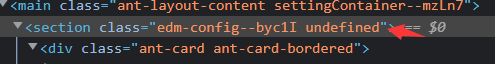
- classnames/bind方式:如果
index.module.less中配置了对应的样式,那么会使用CSS Module方式,如果未配置则会走全局样式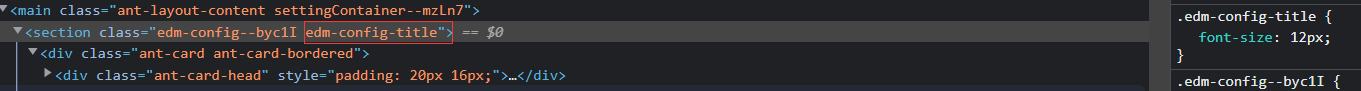
- styles方式:如果
京ICP备2022027737号
Copyright © 2022 - present @wangxiang