- 安装时选择 Custom 安装无法选择 platform
- ruby 环境升级到 2.7.6
- CocoaPods 依赖 ruby
- 检查安卓和 ios 环境
- 创建新项目前卸载 cli
- 创建新项目报错
- pod install 报错解决
- Error installing boost / LibreSSL SSL_read: Connection reset by peer, errno 54
- 项目无法启动/或者报错时
- 启动过程报错 Unable to boot device in current state: Booted
- error Failed to build iOS project. We ran "xcodebuild" command but it exited with error code 65.
- no bundle url present
安装时选择 Custom 安装无法选择 platform
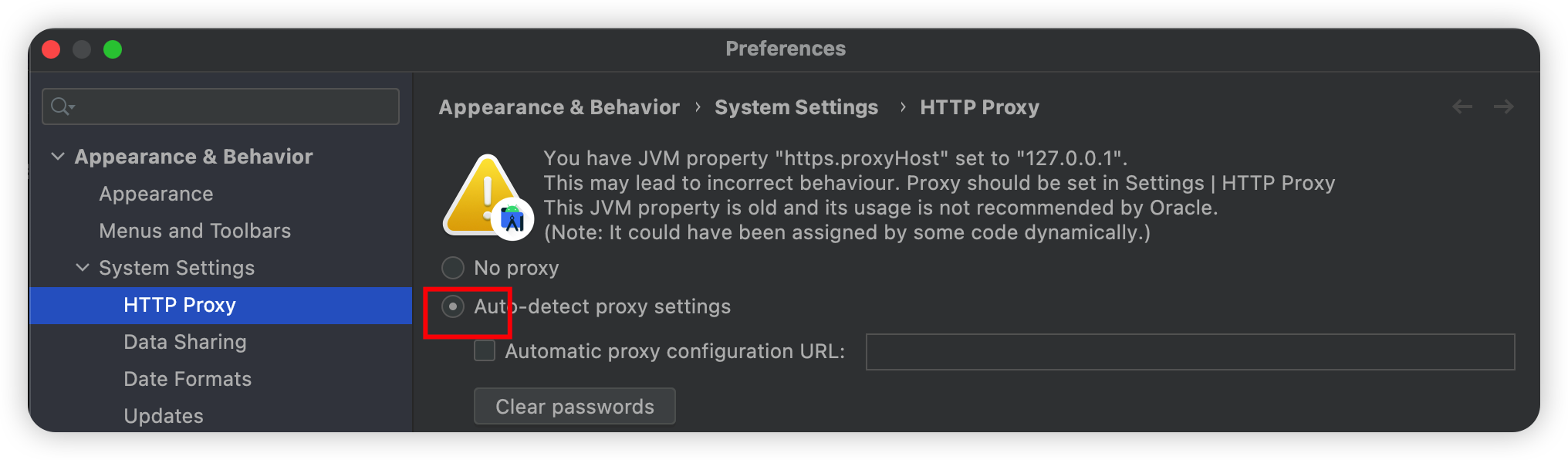
找到Settings -> Preferences -> System Settings -> HTTP Proxy,选择Auto-detect proxy settings自动检测代理设置即可,前提是需要稳定的代理软件
ruby 环境升级到 2.7.6
react-native 需要 Ruby 2.7.6,mac 自带的是 2.6.0,需要重新安装 ruby
安装 rvm
curl -L get.rvm.io | bash -s stable source ~/.rvm/scripts/rvm # 查看rvm版本 2.7.6就可以 rvm -v升级 ruby
# 检查ruby版本是否是2.7.6 ruby --version
CocoaPods 依赖 ruby
CocoaPods 是一个负责管理 iOS 项目中第三方开源库的工具,进行 iOS 开发时免不了会使用第三方的开源库,所以需要 CocoaPods 来进行统一管理
需要安装完 ruby 后再安装 CocoaPods,如果已安装,删除重新安装
# homebrew安装的话
brew uninstall cocoapods
# 查看本地cocoapods相关
gem list --local | grep cocoapods
# 逐一删除
gem uninstall xxx
# 修改镜像
gem sources --remove https://rubygems.org/
gem sources --add https://gems.ruby-china.com/
# 重新安装cocoapods
gem install -n /usr/local/bin cocoapods -v 1.11.3
# 查看版本 显示1.11.3安装完成
pod --version
# 更新Podspec索引
cd ~/.cocoapods/repos
pod repo remove master
git clone https://mirrors.tuna.tsinghua.edu.cn/git/CocoaPods/Specs.git master
检查安卓和 ios 环境
运行 React Native 项目之前,需要配置好原生开发环境。即运行 iOS 需要正确安装和配置 Xcode 工具,运行 Android App 需要正确安装和配置 Android Studio 和 Android SDK Tools。 同时,为了能够正常的运行项目,还需要在项目运行之前启动模拟器或者真机设备。启动模拟器或真机后,我们可以使用如下的命令来查看连接情况。
查看 IOS 模拟器:打开 XCode -> Settings -> Platforms 可以看到如下所示 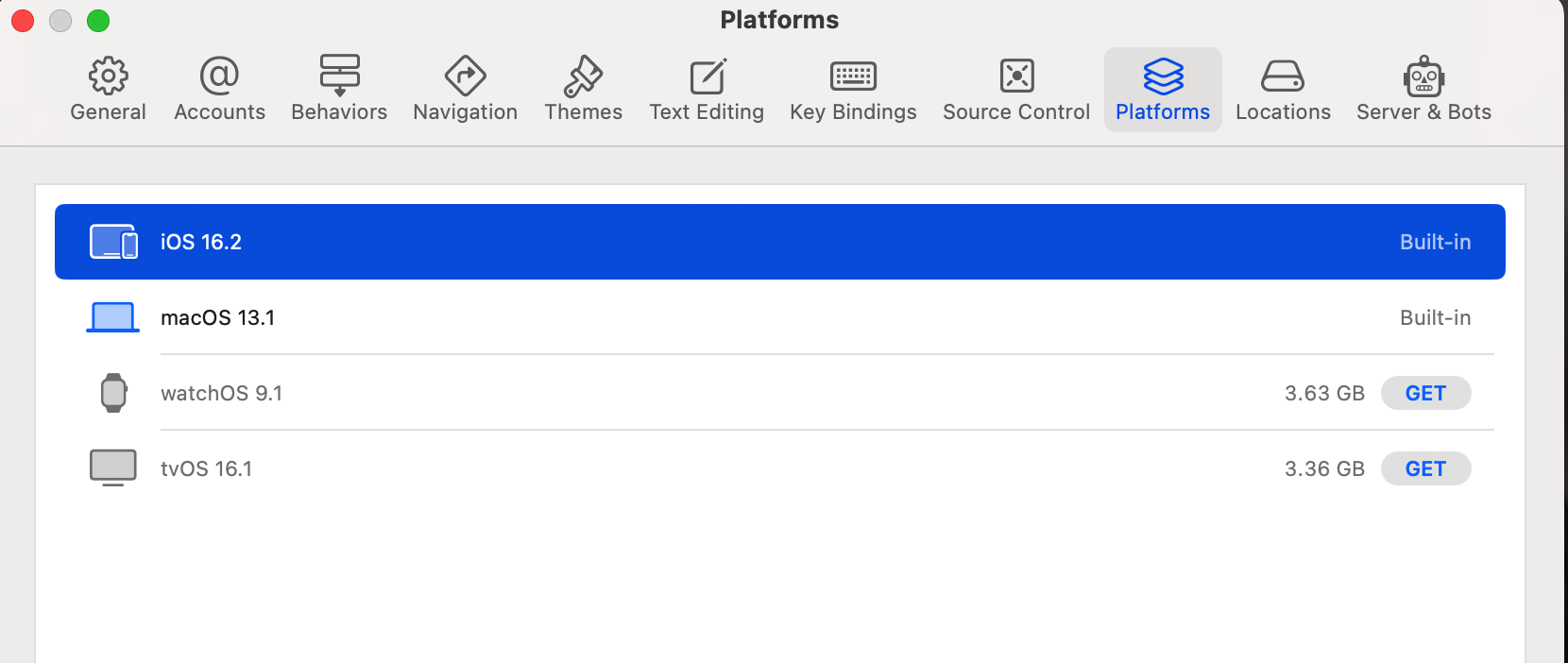 或者运行命令
或者运行命令xcrun simctl list devices即可看到可用的 IOS 模拟器
adb devices //查看可用的Android设备
创建新项目前卸载 cli
如果不卸载的话,会报错如下 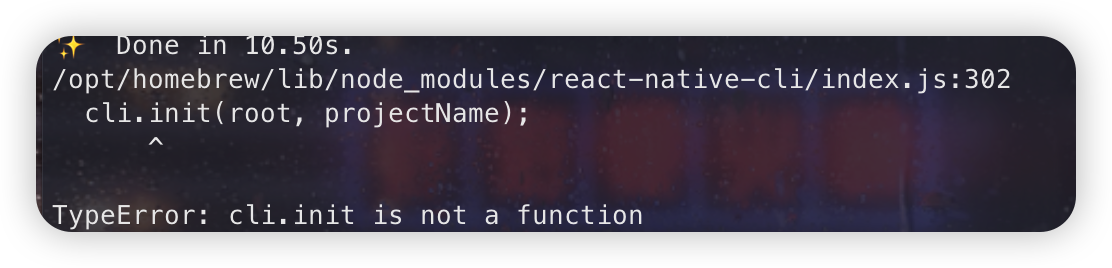
全局卸载react native cli即可
npm uninstall -g react-native-cli @react-native-community/cli
创建新项目报错
npx react-native init AwesomeProject
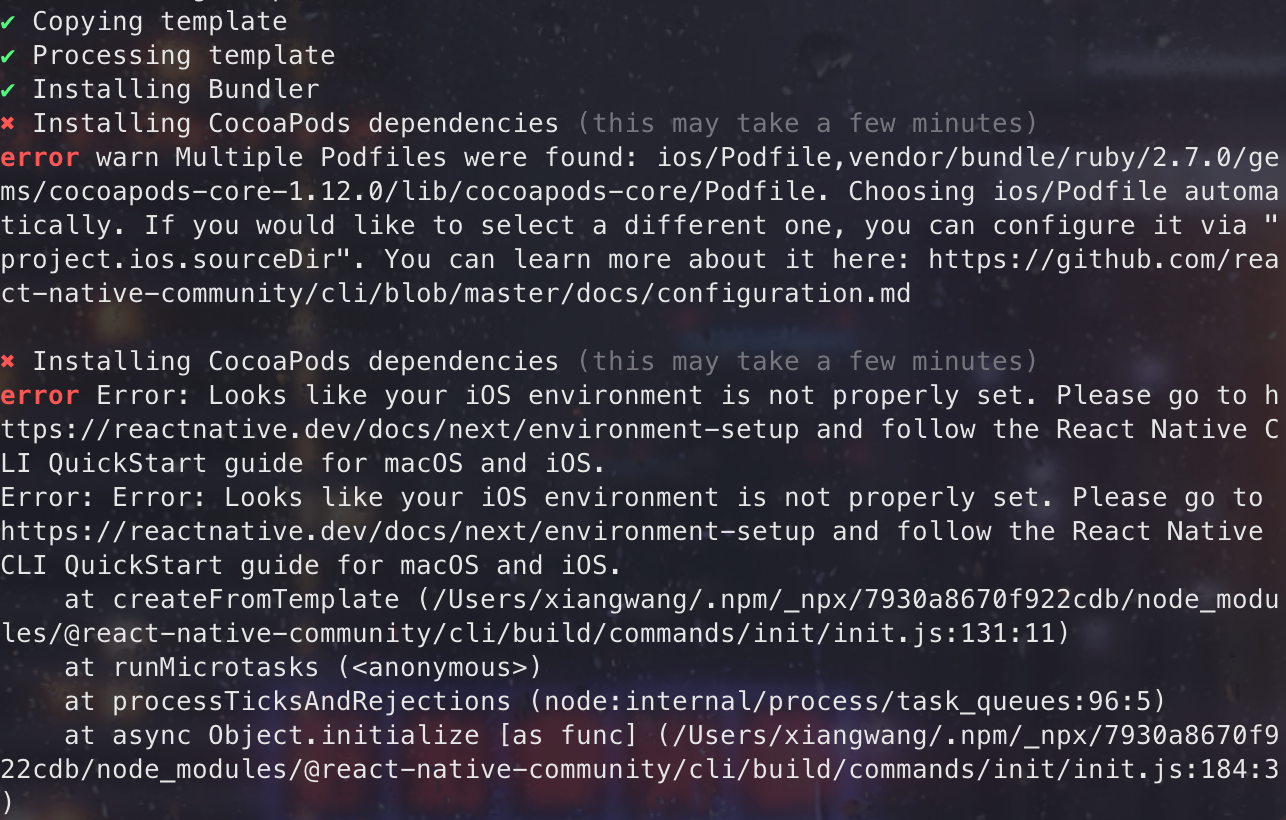 报错信息如上时,指的是 IOS 的依赖通过 Cocoapods 下载时的路径不对,修改 ios/Podfile,在第一行添加以下代码
报错信息如上时,指的是 IOS 的依赖通过 Cocoapods 下载时的路径不对,修改 ios/Podfile,在第一行添加以下代码
source 'https://mirrors.tuna.tsinghua.edu.cn/git/CocoaPods/Specs.git'
完了执行 pod install
pod install 报错解决
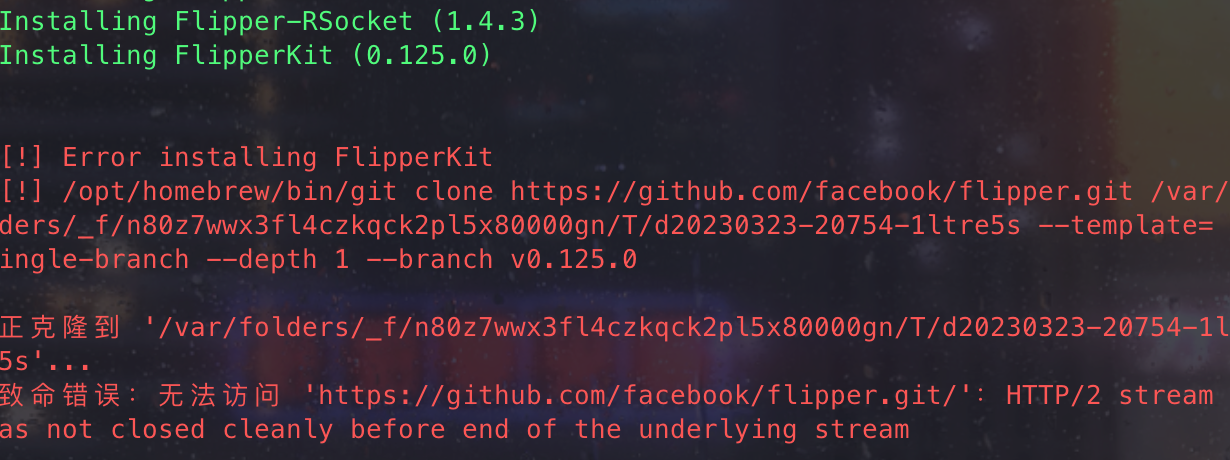
将 https://github.com/facebook/flipper.git 替换为 gitee 仓库

打开~/.cocoapods/repos/master文件件,全局替换此地址
完了继续执行pod install,如果
Error installing boost / LibreSSL SSL_read: Connection reset by peer, errno 54
或者boost下载很慢时,参考issues
- 在 master 里面全局搜索
https://boostorg.jfrog.io/artifactory/main/release/1.76.0/source/boost_1_76_0.tar.bz2 - 将第一步搜索到的地址替换为
https://downloads.sourceforge.net/project/boost/boost/1.76.0/boost_1_76_0.tar.gz?r=&ts=1513105136&use_mirror=kent即可 - 重新 pod install
直到出现如下图所示,安装完成 
项目无法启动/或者报错时
输入以下命令查看环境问题
npx react-native doctor
# or
npx react-native info
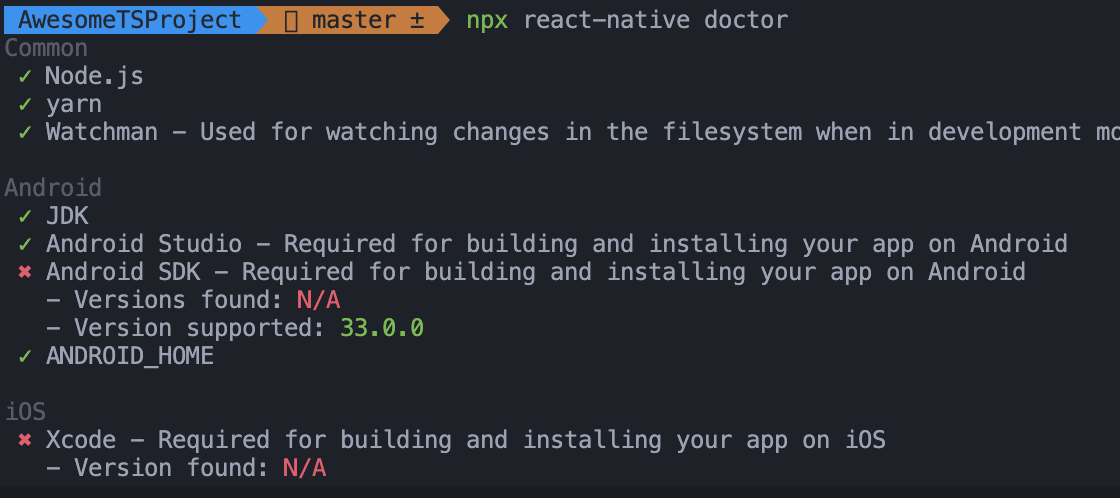

启动过程报错 Unable to boot device in current state: Booted
# 关闭已经打开的虚拟机
xcrun simctl shutdown all
error Failed to build iOS project. We ran "xcodebuild" command but it exited with error code 65.
no bundle url present
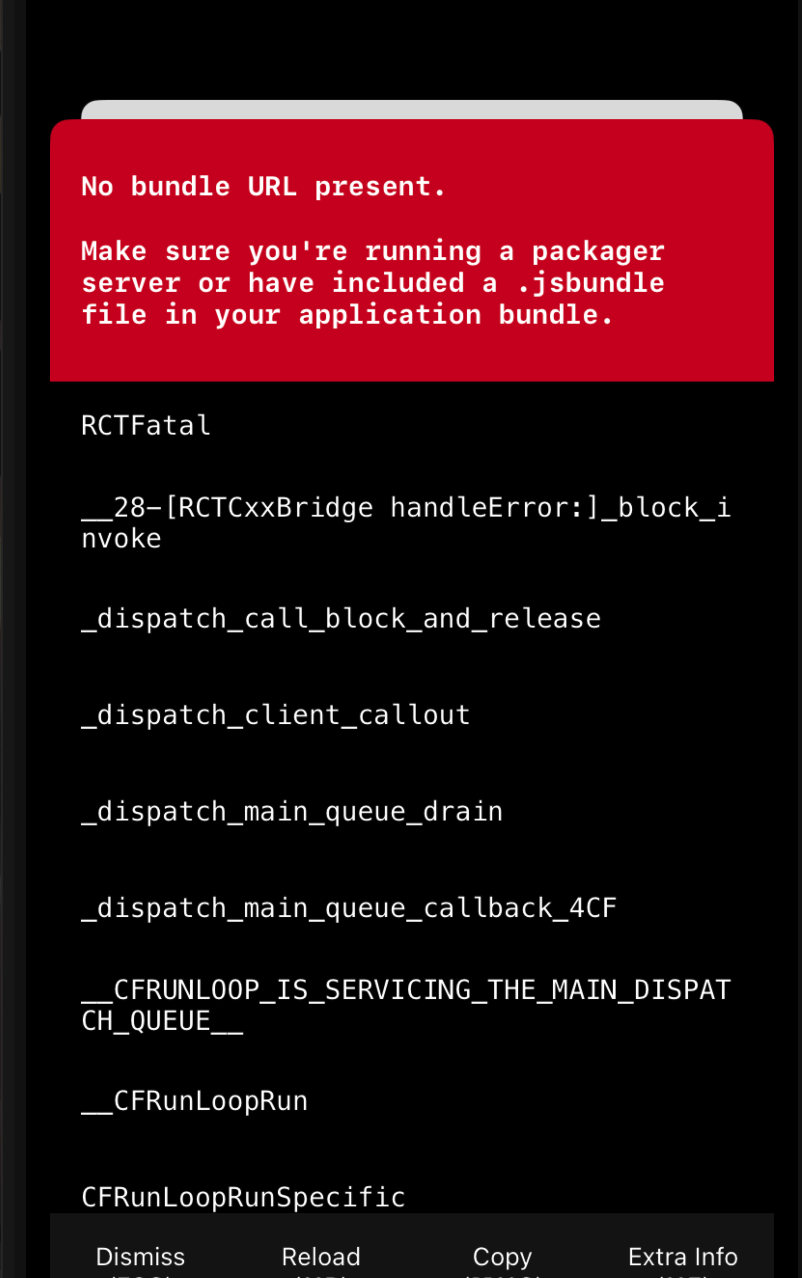
京ICP备2022027737号
Copyright © 2022 - present @wangxiang